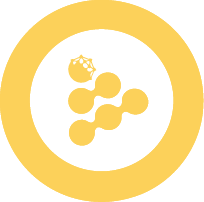🚀 What Is an iApp?
Think about code, but it runs in a privacy-safe environment. An iApp is just your regular application code (Python script, AI model, data processor) packaged to run inside secure enclaves.
Why Would You Want This?
Simple: to process sensitive data that users won't normally share.
Imagine you want to build:
- An AI that analyzes personal health data
- An email tool that needs access to contact lists
- A financial advisor that processes bank statements
- A content filter that reads private messages
Users have this data, but they won't give it to your regular app. With iApps, they will.
How It Works
Your code runs in a trusted execution environment (TEE) - think of it as a "privacy bubble" that even iExec workers can't peek into.
Users run your iApp when they want to use their Protected Data for something. Your code gets access to their protected data, performs actions with it - all without you ever seeing the raw data.
iApp Generator: Your Development Tool
Creating iApps used to be complex. iApp Generator simplifies this by:
- Simulating TEE environment locally - Test your code in conditions close to real execution
- Handling deployment - Package and deploy with simple commands
- Managing dependencies - Docker containers, environment setup, etc.
# Create your iApp (Python or Node.js supported)
iapp init my-sentiment-analyzer
cd my-sentiment-analyzer
# Develop and test locally (simulates TEE environment)
iapp test
# Deploy to the network
iapp deployNote: iApp Generator currently supports Python and Node.js, but iApps can be built in any language that runs in Docker.
Real Examples
Email Notification iApp
# User runs: "Send updates to my contacts about my project"
contacts = load_protecteddata() # User's protected contact list
for contact in contacts:
send_email(contact, project_update_message)
# → Emails sent directly, you never see the addressesOracle Update iApp
# User runs: "Update price oracle with my private trading data"
trading_data = load_protecteddata() # User's protected trading history
average_price = calculate_weighted_average(trading_data)
update_oracle_contract(average_price)
# → Oracle updated with real data, trading history stays privateAutomated Transactions iApp
# User runs: "Buy tokens when my portfolio meets certain conditions"
portfolio = load_protecteddata() # User's protected portfolio data
if should_buy_tokens(portfolio):
execute_trade(token_address, amount)
# → Trade executed based on private data, portfolio details stay hiddenThe Trust Model
Here's why users will actually use your iApp with their private data:
What Users See
- ✅ "This code runs in a secure enclave, not on the developer's servers"
- ✅ "My data gets used privately for actions I want"
- ✅ "Even iExec workers can't see my data during execution"
- ✅ "I can revoke access anytime"
What You Get
- ✅ Users willing to use your services with their sensitive data
- ✅ New business models around privacy-preserving analytics
- ✅ Competitive advantage through privacy guarantees
The Technical Reality
User's Private Data → Encrypted → TEE Environment → Your iApp uses it → Actions PerformedNobody sees the raw data except your code running inside the secure enclave.
Your iApp can send emails, update contracts, make transactions, trigger notifications - anything your code needs to do with the protected data. This isn't about trust - it's about mathematical guarantees that privacy is preserved.
What This Enables
📧 Private Communication
Users send emails, notifications, or messages using their protected contact lists without exposing recipient information.
🔮 Trustworthy Oracles
Users contribute real data to oracles while keeping their private information confidential.
🤖 Personal AI Assistants
Users let AI models perform actions based on their private data - trading, scheduling, recommendations.
⚡ Automated Actions
Users set up automated workflows that use their private data to trigger actions, transactions, or updates.
❓ Frequently Asked Questions
📦 What can I build with iApps? Anything that runs in Docker! AI
models, data processing scripts, web scrapers, image processing, financial calculations, etc. If it runs in a container, it can be an iApp. :::
⚡ How fast are iApps? Initial task scheduling takes ~30 seconds
(depending on the resources the worker download, congestion etc), then your code runs at normal speed depending on complexity. :::
🛡️ Are iApps really secure? Yes! Code runs in Intel SGX or TDX
secure enclaves. Even the worker running your iApp can't see what's happening inside the enclave. :::
🚀 How do I deploy my first iApp? Try our
Hello World for a quick start, or check the iApp Generator section for detailed instructions.
🔧 What programming languages are supported? iApps can be built in
any language that runs in Docker (Python, JavaScript, R, Java, Go, etc.). However, iApp Generator currently supports only Python and Node.js for simplified development. :::
Why This Changes Everything
✅ True Privacy
Users never expose their raw data. Your app processes it privately inside secure enclaves.
✅ Verifiable Execution
Cryptographic proof that your code ran exactly as intended. No black box execution.
✅ Decentralized Infrastructure
No single point of failure. Your app runs across a distributed network of workers.
✅ Zero Trust Architecture
Users don't need to trust you with their data. The protocol guarantees privacy.
Start Building
Ready to build privacy-first applications?
🚀 Try iApp Generator
- Getting Started - Deploy your first iApp in 15 minutes
- Building Your iExec App - Complete development guide
📖 Learn with Guides
- Orders - How iApp execution works
- Inputs and Outputs - Handle data flow
- Debugging Your iApp - Troubleshoot issues
🎯 See iApps in Action
Real iApps you can use today:
- Web3Mail - Private emailing iApp SDK
- Web3Telegram Private messaging iApp SDK
- Oracle Factory - Decentralized oracles
TL;DR: iApps = Your code + Secure execution + User privacy + Verifiable results. Cloud computing, but nobody can spy on your stuff. 🔒